Starting an online store in 2025? You’re not alone. The e-commerce industry is booming, and small businesses are thriving like never before. But here’s the thing: choosing the right e-commerce platform can make or break your online store
With so many options out there, it’s easy to feel overwhelmed. Should you go with a beginner-friendly platform like Shopify? Or opt for something more customizable like WooCommerce? And what about pricing, features, and scalability?
Don’t worry—we’ve got you covered. In this ultimate guide, we’ll break down the 5 best e-commerce platforms for small businesses in 2025, complete with pros, cons, real-world examples, pricing breakdowns, and actionable tips to help you make the best choice for your business.
We’ll also cover emerging trends, common mistakes to avoid, and tools to enhance your store. By the end of this post, you’ll have everything you need to create, launch, and scale a profitable online store. Let’s dive in!
1. Shopify: The All-in-One Powerhouse
Best For: Beginners and businesses that want an easy-to-use, all-in-one solution.
Shopify is one of the most popular e-commerce platforms, and for good reason. It’s user-friendly, packed with features, and designed to help you get your store up and running quickly.
Key Features:
- Drag-and-Drop Builder: No coding skills required.
- App Store: Thousands of apps to add functionality like email marketing, SEO tools, and more.
- 24/7 Support: Get help whenever you need it.
- Scalability: Perfect for small businesses and growing enterprises alike.
Pros:
- Easy to set up and use.
- Great for beginners.
- Reliable hosting and security.
Cons:
- Transaction fees if you don’t use Shopify Payments.
- Limited customization compared to open-source platforms.
Who It’s For: If you’re looking for a hassle-free way to start selling online, Shopify is a fantastic choice.
Real-World Example:
- Gymshark: This fitness apparel brand started on Shopify and grew into a multi-million-dollar business. Shopify’s scalability allowed them to handle rapid growth without switching platforms.
Pricing:
- Basic Shopify: $39/month
- Shopify: $105/month
- Advanced Shopify: $399/month
Start your free trial with Shopify.
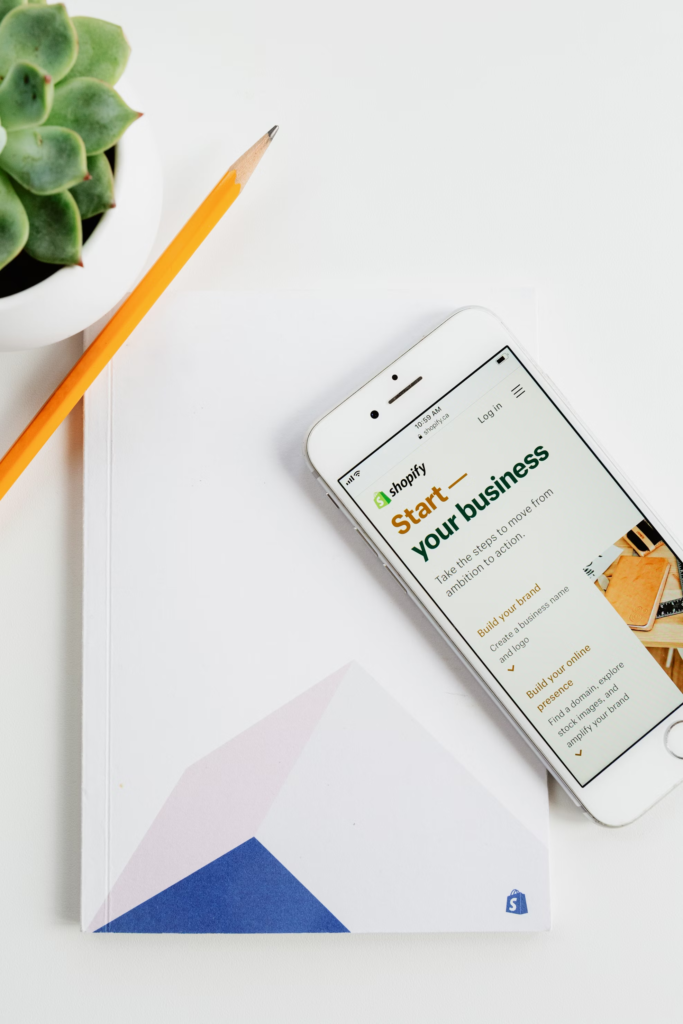
2. BigCommerce: Scalability Meets Flexibility
Best For: Growing businesses that need advanced features.
BigCommerce is another top-tier e-commerce platform that offers a balance of ease-of-use and advanced functionality. It’s perfect for businesses that plan to scale quickly.
Key Features:
- Built-In Features: No need for third-party apps for basic functionality.
- Multi-Channel Selling: Sell on Amazon, eBay, and social media platforms.
- SEO Tools: Optimize your store for search engines.
Pros:
- No transaction fees.
- Highly scalable.
- Great for SEO.
Cons:
- Slightly steeper learning curve than Shopify.
- Pricing can get expensive as you grow.
Who It’s For: If you’re planning to scale quickly and want advanced features out of the box, BigCommerce is a great option.
Real-World Example:
- Skullcandy: This audio brand uses BigCommerce to manage its global e-commerce operations, leveraging its multi-channel selling capabilities.
Pricing:
- Standard: $39/month
- Plus: $105/month
- Pro: $399/month
3. WooCommerce: The Customizable Choice
Best For: Businesses that want full control over their store.
WooCommerce is a free, open-source plugin for WordPress that turns your website into a fully functional online store. It’s incredibly flexible and customizable, making it a favorite among tech-savvy entrepreneurs.
Key Features:
- Full Control: Customize every aspect of your store.
- Wide Range of Plugins: Add features like subscriptions, memberships, and more.
- Cost-Effective: Free to use, but you’ll need to pay for hosting and plugins.
Pros:
- Highly customizable.
- No transaction fees.
- Integrates seamlessly with WordPress.
Cons:
- Requires more technical knowledge.
- You’re responsible for hosting and security.
Who It’s For: If you’re comfortable with WordPress and want full control over your store, WooCommerce is the way to go.
Real-World Example:
- All Blacks Shop: The official store of New Zealand’s rugby team uses WooCommerce to manage its online sales, taking advantage of its flexibility and customization options.
Pricing:
- Free to use.
- Hosting: 10–10–30/month (e.g., Kinsta).
- Themes/Plugins: 50–50–200 one-time or annual fees.
4. Kinsta: Premium WooCommerce Hosting
Best For: WooCommerce users who want top-notch performance and support.
If you’re using WooCommerce, you’ll need reliable hosting to keep your store running smoothly. That’s where Kinsta comes in. Kinsta offers premium managed WordPress hosting optimized for WooCommerce stores.
Key Features:
- Blazing Fast Speeds: Powered by Google Cloud.
- Automatic Backups: Never lose your data.
- 24/7 Support: Get help from WordPress experts.
Pros:
- Excellent performance and uptime.
- Easy to use, even for beginners.
- Great for WooCommerce stores.
Cons:
- Higher price point than some competitors.
Who It’s For: If you’re serious about your WooCommerce store and want the best hosting available, Kinsta is worth the investment.
Real-World Example:
- FunnelKit: This WooCommerce plugin company uses Kinsta to ensure fast loading times and reliable performance for its customers.
Pricing:
- Starter Plan: $35/month (1 WordPress install).
- Business Plans: 70–70–240/month (scalable for growing stores).

5. Wix: The Beginner-Friendly Option
Best For: Small businesses with simple needs.
Wix is known for its drag-and-drop website builder, and its e-commerce capabilities are no different. It’s a great option for small businesses that want a simple, easy-to-use platform.
Key Features:
- Drag-and-Drop Builder: No coding required.
- Affordable Pricing: Great for small budgets.
- Built-In Features: Includes everything you need to start selling.
Pros:
- Extremely easy to use.
- Affordable pricing.
- Great for small stores.
Cons:
- Limited scalability.
- Fewer advanced features compared to Shopify or BigCommerce.
Who It’s For: If you’re just starting out and want a simple, affordable solution, Wix is a solid choice.
Real-World Example:
- The Spicy Coconut: This small business uses Wix to sell its gourmet hot sauces, taking advantage of its easy-to-use interface and affordable pricing.
Pricing:
- Business Basic: $27/month
- Business Unlimited: $32/month
- Business VIP: $59/month
Comparison Table: Shopify vs. BigCommerce vs. WooCommerce vs. Kinsta vs. Wix
| Feature | Shopify | BigCommerce | WooCommerce | Kinsta | Wix |
|---|---|---|---|---|---|
| Ease of Use | ⭐⭐⭐⭐⭐ | ⭐⭐⭐⭐ | ⭐⭐⭐ | ⭐⭐⭐⭐ | ⭐⭐⭐⭐⭐ |
| Customization | ⭐⭐⭐⭐ | ⭐⭐⭐⭐ | ⭐⭐⭐⭐⭐ | ⭐⭐⭐⭐ | ⭐⭐⭐ |
| Scalability | ⭐⭐⭐⭐⭐ | ⭐⭐⭐⭐⭐ | ⭐⭐⭐⭐ | ⭐⭐⭐⭐⭐ | ⭐⭐ |
| Pricing | $$$ | $$$ | $ | $$$$ | $$ |
| Best For | Beginners | Growing businesses | Tech-savvy users | WooCommerce users | Small businesses |
Emerging Trends in E-Commerce for 2025
The e-commerce landscape is constantly evolving. Here are some trends to keep in mind as you build your online store:
- AI-Powered Personalization: Use AI tools to recommend products, personalize shopping experiences, and improve customer retention.
- Voice Commerce: With the rise of smart speakers, optimizing your store for voice search is becoming increasingly important.
- Sustainability: Consumers are prioritizing eco-friendly brands. Consider offering sustainable products or packaging.
- Augmented Reality (AR): AR tools allow customers to “try before they buy,” especially for products like clothing, furniture, or cosmetics.
- Social Commerce: Platforms like Instagram and TikTok are making it easier to sell directly through social media.
Actionable Tip: Research these trends and see how you can incorporate them into your store. For example, Shopify offers apps for AR product previews.
How to Test Your E-Commerce Platform Before Committing
Before fully committing to a platform, it’s a good idea to test it out. Here’s how:
- Take Advantage of Free Trials: Most platforms (like Shopify and BigCommerce) offer free trials. Use this time to explore the features and see if it’s a good fit.
- Create a Test Store: Build a mock store to get a feel for the platform’s interface and customization options.
- Check Customer Support: Reach out to customer support with a few questions to gauge their responsiveness and helpfulness.
- Read Case Studies: Look for success stories from businesses similar to yours to see how they’ve used the platform.
Common Mistakes to Avoid When Choosing an E-Commerce Platform
Here are some pitfalls to watch out for:
- Ignoring Scalability: Choose a platform that can grow with your business. Switching platforms later can be costly and time-consuming.
- Overlooking Hidden Costs: Some platforms charge transaction fees, while others require you to pay for hosting, plugins, or themes. Make sure you understand the full cost.
- Neglecting Mobile Optimization: Over 70% of e-commerce traffic comes from mobile devices. Ensure your platform offers mobile-friendly themes and features.
- Underestimating SEO: Your platform should have strong SEO capabilities to help your store rank on search engines.
Tools to Enhance Your E-Commerce Store
Here are some additional tools to help you succeed:
- Email Marketing: Use ConvertKit or Klaviyo to build and nurture your email list.
- SEO Optimization: Tools like Semrush or Yoast SEO can help you optimize your store for search engines.
- Design: Use Canva to create stunning visuals for your store and marketing materials.
- Analytics: Platforms like Google Analytics or Hotjar can help you track user behaviour and improve your store’s performance.
Try Semrush for free to boost your store’s SEO.
Frequently Asked Questions (FAQs)
Here are answers to some common questions about e-commerce platforms:
Q: Which platform is best for beginners?
A: Shopify and Wix are the most beginner-friendly options, thanks to their drag-and-drop builders and intuitive interfaces.
Q: Can I switch platforms later if I outgrow my current one?
A: Yes, but it can be time-consuming and costly. It’s better to choose a scalable platform like Shopify or BigCommerce from the start.
Q: How much does it cost to start an online store?
A: Costs vary depending on the platform. For example:
- Shopify: Starts at $39/month.
- WooCommerce: Free, but you’ll need to pay for hosting and plugins.
- Wix: Starts at $27/month.
Q: Do I need to know how to code to build an online store?
A: Not necessarily. Platforms like Shopify and Wix are designed for non-technical users. However, if you want advanced customization, some coding knowledge may be helpful.
Final Thoughts
Choosing the right e-commerce platform is one of the most important decisions you’ll make for your online store. Whether you’re a beginner looking for an easy-to-use solution like Shopify or a tech-savvy entrepreneur who wants full control with WooCommerce, there’s a platform out there for you.
Ready to start your online store? Sign up for Shopify and take the first step toward building your e-commerce empire today.
Disclosure: Some of the links in this post are affiliate links, meaning I may earn a commission if you make a purchase. This helps support the blog and allows me to continue creating free content for you. Thank you for your support!

